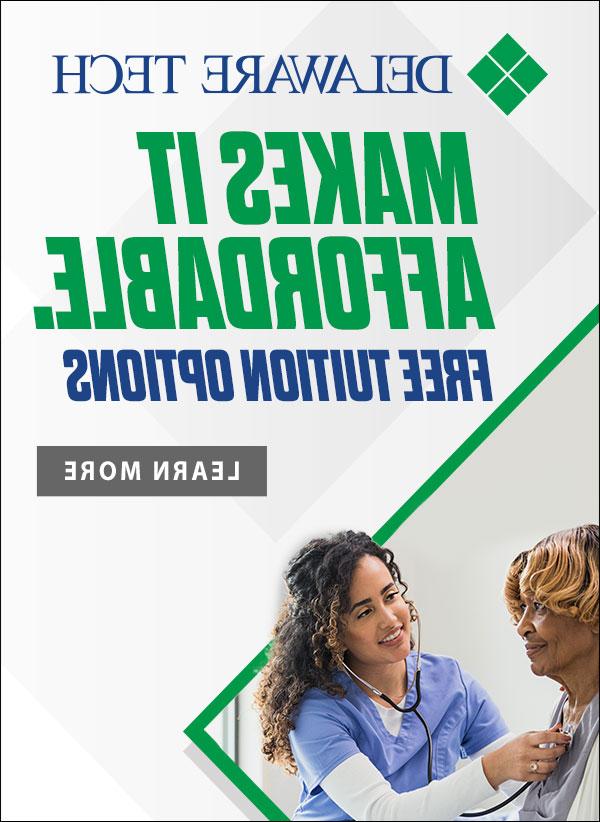How to Apply
Are you overwhelmed wondering how you’ll pay for college and dreading the lines and trips to the Financial Aid office? It doesn’t have to be that way—it’s all right here!
There are several things you can do to make applying for financial aid a smooth process. These pages will walk you through that process, including preparing to apply, the steps to applying and what to do afterward.
The Free Application for Federal Student Aid, or FAFSA, is the first step to securing financial aid. The FAFSA is required for federal grants, loans, and work-study programs, as well as some scholarships. It is the first and most important step to securing financial aid.
Although you can file for financial aid at any time, we suggest you apply as soon as possible after October 1 prior to the year for which you are applying for admission.
According to Financial Aid officers, a large percentage of FAFSAs, which must be filled out each year, are turned in incorrectly or are incomplete, which delays the award process.
Steps to Applying for Financial Aid and Scholarships
Step 1. Apply to Delaware Technical Community College
Seems simple enough, but you must be an accepted student in a degree or diploma program to qualify!
Step 2. Make sure you are eligible for Financial Aid
Check out several other eligibility requirements before applying for aid.
Step 3. Apply for a Federal Student Aid (FSA) ID (username and password)
The FSA ID is used to access certain U.S. Department of Education online documents, such as the FAFSA and the Direct Loan Master Promissory Note. The FSA ID serves as a legal signature and should not be shared with anyone. Only create an FSA ID using your own personal information and for your own exclusive use.
If filing the FAFSA online, the student and one parent, (if the student is dependent) will need an FSA ID to sign the application.
Step 4. Complete the Free Application for Federal Student Aid (FAFSA)
Required for Federal Grants, Loans, and Work-Study, and some scholarships.
Delaware Technical Community College now has one school code for the FAFSA form 011727.
Step 5. Apply for Scholarships
The Financial Aid Office will alert you to state and federal loans, grants, and work study programs available to you through information obtained from your FAFSA. However, you may wish to also apply for the many scholarships available, either collegewide or specific to your campus.
Step 6. Check your status
- Logon to the MyDTCC portal.
- Select the Student Information System
- Student Records select Financial Aid Student Portal.
Office: (302) 857-1040
Office fax: (302) 857-1093
E-mail: fin-aid@zo23.com
Visit student support for additional information (hours, etc.).
Office: (302) 259-6080
Office fax: (302) 259-6781
E-mail: fin-aid@zo23.com
Visit student support for additional information (hours, etc.).
Office: (302) 453-3736
Office fax: (302) 453-3044
E-mail: fin-aid@zo23.com
Visit student support for additional information (hours, etc.).
Office: (302) 434-5566
Office fax: (302) 434-5567
E-mail: fin-aid@zo23.com
Visit student support for additional information (hours, etc.).